Looking for Best YouTube Video Gallery Plugins for WordPress website? Well if yes then keep reading this article.
YouTube video gallery plugins are mainly used to share or promote your YouTube videos in a gallery layout on your websites. A YouTube Video Gallery Plugin allows you to present your content on your website in a way that captivates your visitors. These plugins are also used to organize multiple videos to a post or page.
YouTube video gallery plugins are reliable and easy-to-use tools that ensure YouTube videos on your website work efficiently without compromising the loading speed. Choosing the right YouTube video gallery plugins could be troublesome since there are a lot of YouTube video gallery plugins are available there. So, in this article, we have listed the Best YouTube video gallery plugins That may suit your requirements. So let’s have a look at our best picks:
1. Envira Gallery
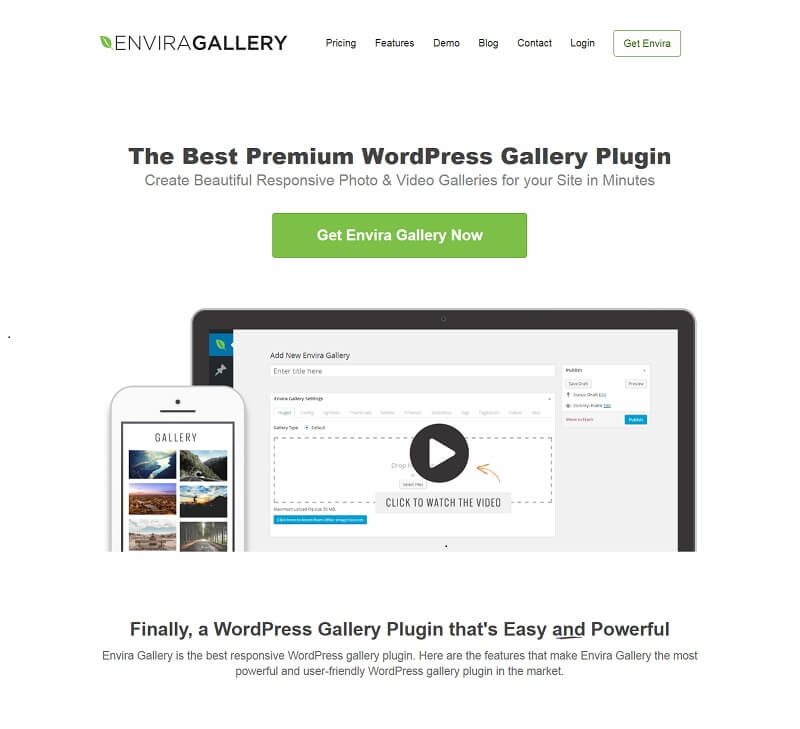
Envira Gallery is a highly responsive WordPress plugin. It is a powerful, feature-packed, and easy-to-use UI that allows you to showcase your work to visitors in the best way possible. Instead of starting from scratch, its robust drag and drop builder allows you to create a video gallery in no time. It offers some pre-built templates that can be customized to give you the perfect desired look you want. If you have some coding skills you can take your customization one step further. you can either add CSS or styles to customize your video galleries. It also supports some popular video hosting platforms such as Facebook, Instagram, and Dailymotion.
Since 2014, Envira is growing and now becomes one the most popular YouTube Video Gallery Plugins for WordPress with over 100,000 active installs. It is a good option you can go for.
Envira Gallery offers four different plans Basic plan, Plus plan, Pro Plan, and Lifetime plan. According to your need and preferences, you can choose any of them. The basic plan starts from $29.
Pros:
- Robust drag and drop builder.
- pre-built templates.
- Unlimited Galleries.
- Mobile responsive.
- Lightbox popup and slideshows.
Cons:
- Can’t fetch new videos from your YouTube channel.
- Each time manual addition of the video URL is required when you add a new video to your gallery.
2. YourChannel
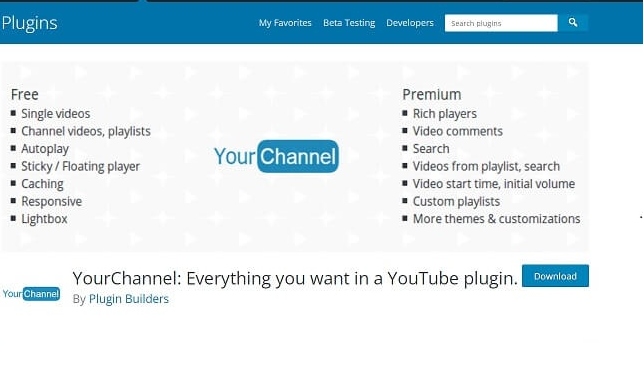
YourChannel is another popular YouTube Video Gallery Plugin that allows your visitors to browse through and watch your showcase videos on the same page. You require a channel ID and username to set up this plugin. After this, it automatically fetches the subscribers, banner images, and view counts on your videos. This plugin allows you to create multiple different galleries for your videos. Furthermore, you can also search the videos on YouTube from your WordPress dashboard.
YourChannel also gives you an option to cache YouTube API responses and the number of videos to show per load to choose that make video galleries load faster and prevent site slow issues. With plugins shortcuts, you can add a video gallery to your WordPress page, post, or blog with ease.
It currently has over 10k active installation and this number keeps increasing day by YourChannel starts with $19 per year which can go up to $59 for the Developer License plan. It also gives you a free or trial version with some basic features.
Pros:
- 7 video thumb styles.
- Autoplay option.
- Play video in Lightbox or Inline.
- Cache system for fast loading.
- Built-in GDPR overlay.
- Videos from a search term.
- Highly responsive.
- Translation ready.
Cons:
- Videos are limited to YouTube Videos.
- The free version has only limited basic features.
3. Smash Balloon-YouTube feeds pro
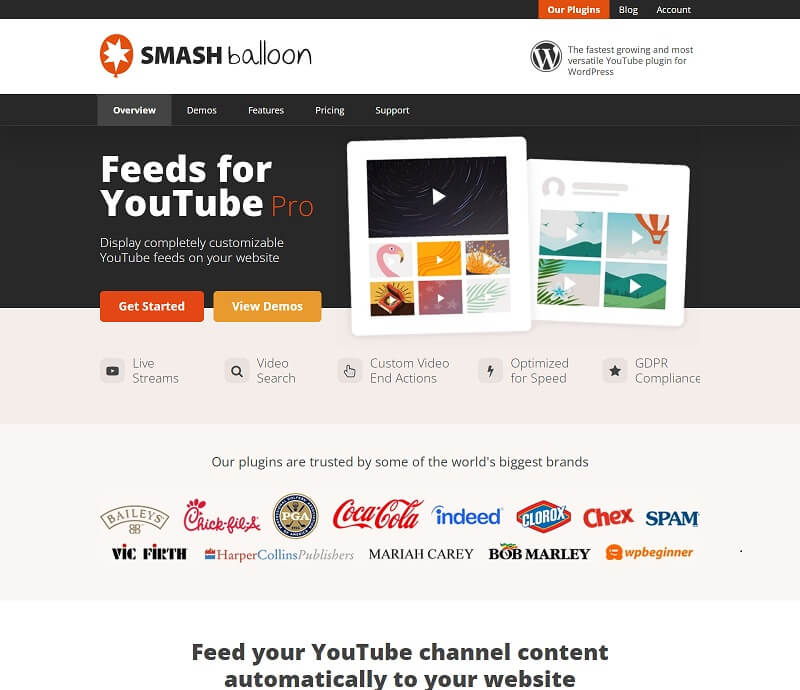
Smash balloon is next to land on our list. It allows you to Display customizable YouTube Feeds on WordPress websites. This plugin is easy to set up and use. Smash balloon offers you a variety of options to customize your feed according to your brand. You can also create a custom YouTube gallery with hand-selected individual videos, or display all videos from your youtube channel. Customizable details such as shares, comments, likes, and reactions are available to each added video. It also supports live streams and gives you options to display a YouTube live stream on your website automatically.
This plugin is made with performance in mind. It is a highly responsive plugin with a built-in YouTube caching feature so your website always loads fast. Smash Balloon loads videos only if the visitor starts to engage with the video feed on your website. All of these features help in WordPress SEO ranking. Furthermore, this plugin also offers customizable responsive designs and styling, custom video pause, and end actions.
Smash balloon trial or free version comes with only basic features. Its basic plan starts at $49 per year.
Pros:
- Live Streaming API.
- Smart Video Player Loading.
- YouTube search API.
- Video Filtering.
- Combine Feeds.
- Convert Videos to WP Posts.
- Carousel Sliders.
- No coding experience is required.
Cons:
-
- Few customization options for shortcodes.
- The free version has only limited basic features.
- Limited support documentation.
4. All-in-One Video Gallery
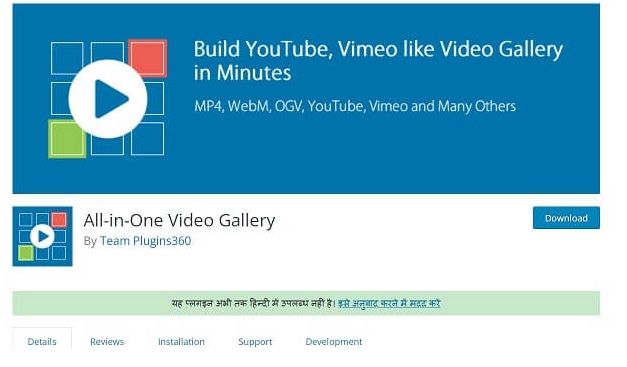
All-in-One Video Gallery plugin helps you to embed videos to build SEO-optimized, scalable, searchable video galleries. This WordPressYouTube Video Gallery plugin supports all types of videos like MP4, WebM, OGV, etc., and video-hosting services. Besides YouTube, you can also upload videos from Dailymotion, Vimeo, and Facebook. All-in-One Video Gallery offers plenty of customization options like the logo, branding, and context menu, without requiring any coding skills.
Furthermore, This plugin offers features like the ability to search videos by keywords, a responsive thumbnail gallery, and an option to group content by different categories. You can also showcase your videos dynamically using the slider and popup templates. It is one of the most popular YouTube Video Gallery Plugins for WordPress with over 20k+ active installations.
All-in-One Video Gallery plugin offers a trial or free version that has some basic features. The paid Pro version starts from $49.88 per year.
Pros:
- Modern, Responsive design.
- Video Filtering.
- GDPR consent.
- HTML5 Video Player.
- Gutenberg Blocks and Shortcode Builder.
- Video SEO.
- Popup and Sliders templates.
Cons:
- The free version has only limited basic features.
- Less responsive customer support.
- Some coding skills are required for advanced customization.
5. YouTube Showcase plugin
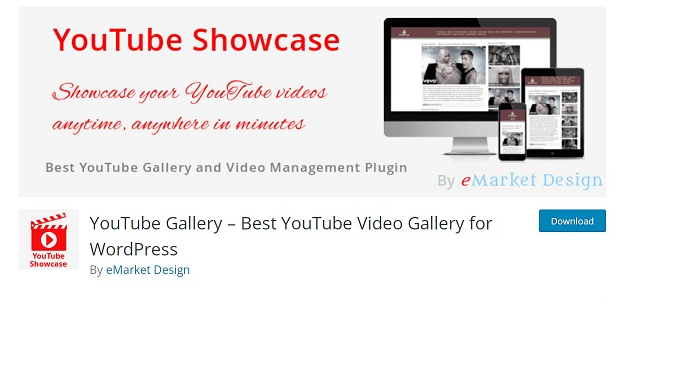
It is a powerful plugin with a highly responsive front end. With this plugin, you can add a YouTube video gallery or grid to your site. you can build beautiful and responsive video galleries with this plugin in just minutes. Its modern and creative layouts make video galleries look beautiful and well presented. Furthermore, You can also set the video autoplay, resolution, as well as a custom excerpt for the videos, and add tags and categories to add to the videos.
In addition, Users can only be allowed to search videos they have access to. You can search videos using the filter system in the video admin area if you have access to videos. It also offers the drag-and-drop admin interface for creating/saving complex filters, sorting, and ordering columns in the entity list pages. Widgets for recent videos and featured videos make it easy to use.
The pricing of the YouTube Showcase plugin starts from $99.99 per year.
Pros:
- Categories and Tags for videos.
- Option to choose Gallery view or Grid view.
- Highly responsive video galleries.
- Easy to use widgets.
- Flexible Shortcodes.
- the drag-and-drop admin interface.
- Beautiful video pages.
- Well documented guide.
Cons:
- No custom video gallery in the free version.
- Videos are limited to YouTube Videos.
Conclusion:
Embedding fast and responsive video galleries into WordPress websites have never been easier. YouTube Video Gallery Plugins are easy to use and with the help of them you can easily create, upload, edit, and share YouTube videos and channels on your WordPress website. you can increase traffic on your website if you use the right Video Gallery plugin.
However, there are a lot of YouTube Video Gallery Plugins in the market, and choosing one of them might be confusing. So, I hope this article will help you to find the best YouTube Video Gallery Plugins for you. You can either choose a free or paid version according to your needs or preferences. If you still have further queries related to this article you can ask me in the comment section below.
The post 5 Best YouTube Video Gallery Plugins for WordPress appeared first on wpshopmart.


0 Commentaires