Discover the top 10 web design best practices to enhance user experience and create a seamless online journey.
In today’s digital era, web design is not just about aesthetics; it’s a vital component that dictates the success of a website. Exceptional web design harmonizes functionality with aesthetics, creating a seamless user experience that captivates and retains visitors.
This article delves into the best practices for crafting web designs that are not only visually appealing but also effective in engaging users and fulfilling business objectives.
Top Web Design Best Practices:
Understanding User Experience in Web Design
User experience (UX) stands at the forefront of effective web design. It’s about how visitors interact with your site. A site with excellent UX is intuitive, responsive, and gratifying to navigate, making users more likely to engage with the content and take desired actions.
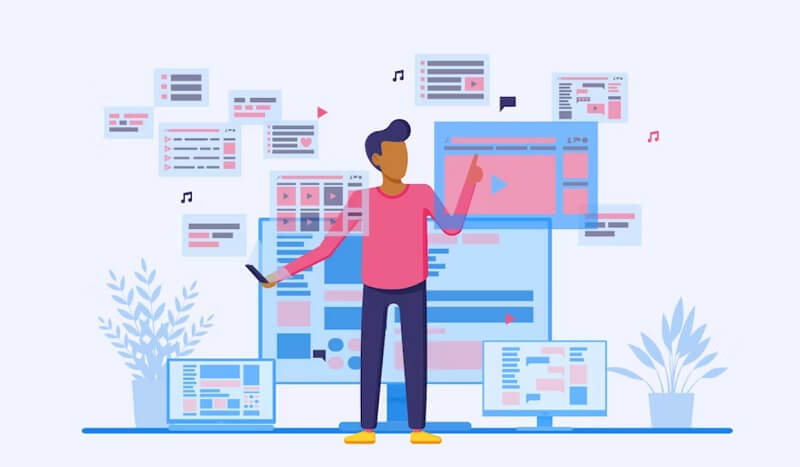
Key Principles of User Experience
The core principles of UX design include usability, accessibility, and desirability. Usability ensures that a website is easy to navigate and interact with, while accessibility means the design is inclusive, catering to users with various abilities. Desirability is achieved through engaging visuals and storytelling, making the site appealing and memorable.
How to Measure User Experience
Measuring UX can be subjective, but tools like user feedback surveys, heatmaps, and website analytics provide valuable insights. These tools help identify areas for improvement, such as adjusting the layout or simplifying navigation pathways.
Besides, if you still face web design issues, or it’s an important project, don’t forget the helpful support from web design companies in the United States so that you will get the best result.
The Role of Visuals in Web Design
Visuals are the first thing a user notices on a website. They set the tone and convey the brand’s personality. Effective visual design involves a thoughtful choice of color schemes, typography, imagery, and overall layout.
Balancing Aesthetics and Functionality
Striking a balance between beautiful design and functional utility is key. A visually stunning site that’s hard to navigate can deter users, just as a highly functional but bland site can fail to make an impression.
Latest Trends in Visual Design
Keeping up with trends, like minimalism, bold typography, and dynamic animations, can keep your website looking fresh. However, trends should complement the brand’s identity and not compromise the site’s usability.
Designing for Various Devices: Responsiveness

Responsive design ensures your website looks and functions great across all devices, from desktops to smartphones. This adaptability is essential in today’s mobile-dominated world.
Techniques for Responsive Design
Responsive design involves fluid grids, flexible images, and media queries. It’s about creating a layout that dynamically adjusts to the screen size and orientation.
Testing for Device Compatibility
Regular testing on various devices and browsers is crucial to ensure consistent user experience. Tools like BrowserStack can be invaluable for this purpose.
Crafting Engaging Content: Content Strategy
Content is king in web design. Engaging, relevant content not only captivates the audience but also drives traffic and improves SEO.
Tips for Writing Web Content
Keep your web content clear, concise, and jargon-free. Break text into scannable chunks and use compelling headings. Storytelling can be a powerful tool to connect with the audience emotionally.
Integrating Multimedia Content
Videos, images, and infographics can enhance engagement. However, they should be used judiciously to avoid clutter and slow loading times.
Navigational Elements and Layout

Good navigation is intuitive and straightforward. It guides users through your site, making the journey from entry point to conversion as smooth as possible.
Best Practices in Website Navigation
Use familiar navigation patterns, like the top menu or hamburger menu on mobile. Clearly label sections and ensure that the most critical pages are easily accessible.
Common Navigation Pitfalls to Avoid
Avoid overly complicated or unconventional navigation structures. They can confuse users and increase the likelihood of them leaving your site.
SEO and Web Design Interplay: SEO Optimization
SEO and web design go hand in hand. A well-designed website is more likely to rank higher in search engine results, drawing more traffic.
SEO-Friendly Design Features
Incorporate SEO-friendly features like fast load times, mobile responsiveness, and easy-to-read formats. Alt tags for images and proper header usage also contribute to SEO.
Impact of Design on SEO Ranking
Poor design choices, like excessive use of Flash or complex JavaScript, can hinder a site’s SEO performance. Conversely, a clean, organized layout with optimized images and content can boost rankings.
Ensuring Website Accessibility
Web accessibility means designing your website so that people with disabilities can use it effectively. This is not only a moral imperative but also a legal requirement in many regions.
Guidelines for Accessible Design
Follow the Web Content Accessibility Guidelines (WCAG) for creating accessible designs. This includes providing text alternatives for non-text content, ensuring easy keyboard navigation, and designing for screen readers.
Tools for Accessibility Testing
Use tools like WAVE or AXE to test your website for accessibility issues. Regular testing is crucial to ensure your site remains accessible to all users.
Optimizing for Speed and Performance: Performance and Speed
A slow-loading website can be a major turn-off for visitors. Performance optimization is, therefore, crucial for retaining users and improving UX.
Techniques to Enhance Website Speed
Optimize images, leverage browser caching, and minify CSS and JavaScript files to improve load times. Consider a content delivery network (CDN) for faster content distribution globally.
Monitoring Website Performance
Use tools like Google PageSpeed Insights to regularly monitor your website’s performance. This can help you identify and fix issues that may impact loading times.
Conclusion: Wrapping Up Key Takeaways in Web Design
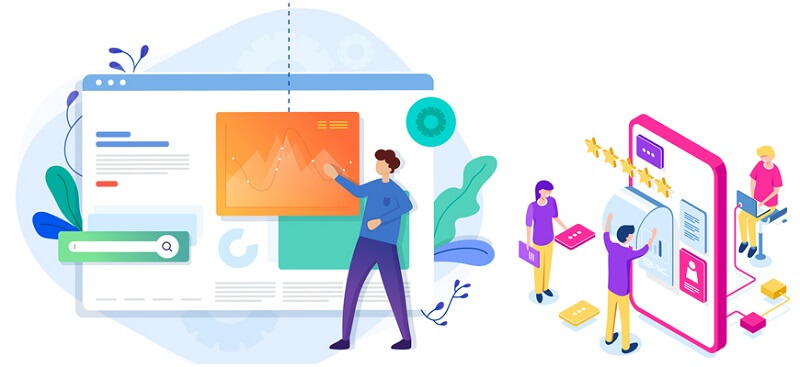
In conclusion, exceptional web design is a blend of aesthetics, functionality, and user-friendliness. It’s about creating an engaging, accessible, and responsive experience that resonates with your audience and aligns with your brand’s objectives. Remember, web design is an evolving art; staying abreast of the latest trends and best practices is key to maintaining an effective online presence.
The post Top 10 Web Design Best Practices for Enhanced User Experience appeared first on Free Web Resources , psd, mockups, & web templates.


0 Commentaires