Hello guys, are you looking for the best hacks for PPC budgeting in Excel? If yes, then you have landed in the right place. Today, in this blog post, we will discuss the 8 best hacks for PPC budgeting in Excel. So keep reading.
Marketing requires budgeting, planning, and detailed cost analysis to understand the investment cost and predict the profit. As far as PPC specialist is concerned, they need to maintain an Excel sheet for ease. To manage and note every detail and the numbers which might be helpful to plan out their next campaign.
Why is MS Excel essential in PPC?
PPC is about planning the payments, costs, and time analysis. I’ve found some tricks that might help you find it easier to budget down each project and run campaigns in a more organized way. Not just for PPC, but even the most experienced Local SEO Company use Excel to plan their marketing strategies.
Excel can be beneficial to help you deal with a complex and large amount of data that includes:
- List Keywords,
- List AdWords,
- Calculate budget and sales,
- Create blog calendars,
- Prepare a to-do list,
- Plan out strategies
- Keep a track record of profiles and their login details
- List down links
- Analyze the campaign-generated leads
- Calculate the bidding on each ad
So let’s start our list of the 8 best hacks for PPC budgeting in Excel.
1. List Down The Date and Days of Your Marketing Plan
To create a PPC calendar, you must list the monthly or weekly track record, investments, and profit chart. Saving time and getting an automated date and day chart is very helpful.
Insert:
=Today()
The current date will appear in the cell.

=Day()
The current day will appear in the cell.
=Month()
The current month will appear in the cell.
=Year()
The current year will appear in the cell.
Insert:
=TEXT (CELL, “dddd”)
The name of the days will appear in the cell.
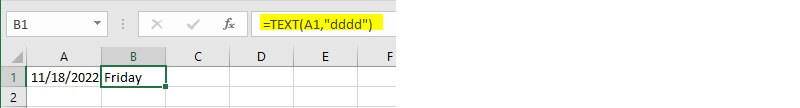
Benefit: saves you time and makes Date/Day wise marketing strategy formatting easier.
2. The Pivot Tables
Pivot tables are significant for marketing domains. It helps you maintain keyword lists, densities, search volumes, etc. While also remaining as a tool to calculate and analyze data accurately, pivot tables help you get a more accessible version of maintaining a table. This table allows you to get significant data from a long and detailed list of data. It can include maintaining CPC, average web position, clicks on your Ad, etc.
Go to “Insert,” Select Pivot table and get your customized pivot table on your sheet.
3. Calculate Working Days For Your Next PPC Campaign.
You can easily calculate the number of working days on an Excel sheet which helps you compose a weekly sheet quicker and more efficiently. Knowing the number of working days helps you plan out your daily budgeting on an ad and the exact number that may also include both weekends and public holidays.
Enter two different days naming them the start and end of the month.
Insert:
=NETWORKINGDAYS and select the two dates.
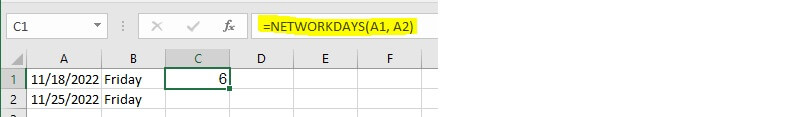
Benefits: maintain a record of working days in a month without using a calendar.
4. How To Find Cost Per Conversion For PPC?
Using basic math can help you get a lot quicker at multiplying and dividing the weekly cost by the weekly you get the weekly CPC results. The most common reason to use excel while listing and budgeting are that Excel makes it easier to calculate and do the calculator’s job without switching tabs.
Let me show you how:
First, calculate the rate of impressions of your Ad campaign. Once you’ve found the average impressions made, you can now calculate the weekly CPC by the following method. Make columns of the different daily budgets to find which one is the best one for your Ad campaign, multiply it using the:
=A2 (cell with the daily budget)*5 (number of working days in a week),
And press enters the cell with the answer directly.
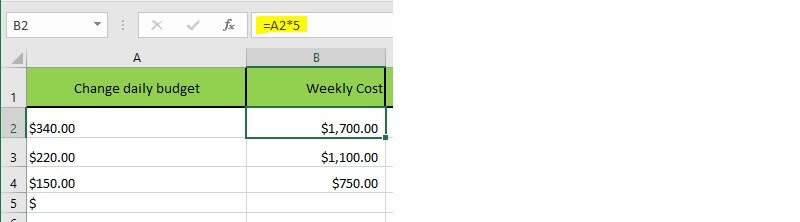
Then, make a list of the weekly conversion rate and a list of weekly clicks. Divide the Number of Weekly Costs by the Number of Weekly Conversion rates. It should look like this:
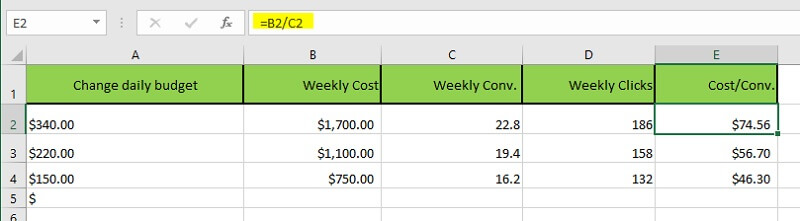
Benefit: Do addition, subtraction, multiplications, and division of complex numbers in a blink. This is the easiest way to calculate weekly CPC for your Ad campaign.
5. Projecting Costs
Cost projection is made even easier when using Excel. All you need to do is use MTD + (the number of days left in a month), and you’ll get an estimated cost by entering today’s date further. Today’s date can be further simplified when you use the =today() function.
The best part about it is that you can copy your data and change the numbers, and the function will calculate all for you without entering the formulae again.
Benefit: Calculate the budget in a month much quicker.
6. How To Predict PPC Scores Using Excel Solver
You can use excel solver to calculate campaign budgets by using specific parameters and limits to which extent you can maximize and minimize a column or a cell. The maximizing and minimizing are based on the amount of data lying in it. Solver works in a way that allows users to determine a cell’s maximum or minimum value by adjusting and changing other cells in the excel sheet.
To begin using Excel Solver, you can go to the Data tab, navigate toward the Analysis group and find: Solver. When the Set Objective box appears, you must enter the cell reference and find out whether you need a minimum value or a maximum one.
If you are unable to find the Solver option in the Data tab, you have to make a few changes to your excel options. First, go to the File tab and scroll downwards to find Options.
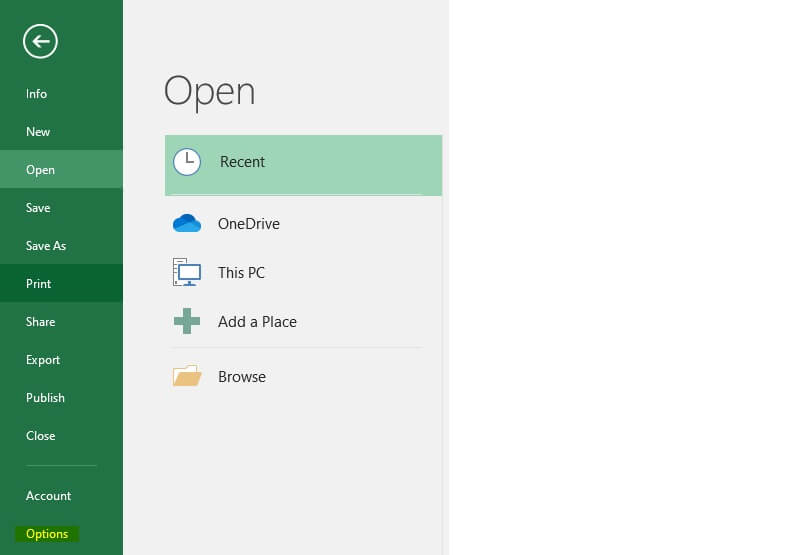
Once clicked, you have to open the Add-Ins subfile and locate the bottom of the text to find Manage. Pick ‘Excel Add-Ins’ and press Go.
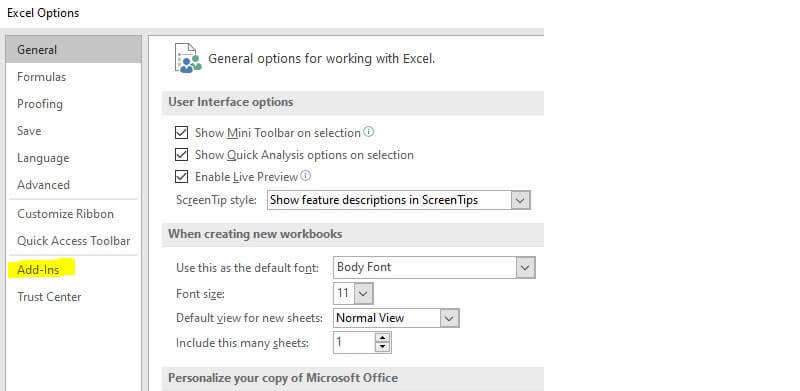
You will find the Solver Add-In option. Check it and press OK to add Solver to your Data tab. Finally, you will be able to spot Excel Solver in your Analysis group.
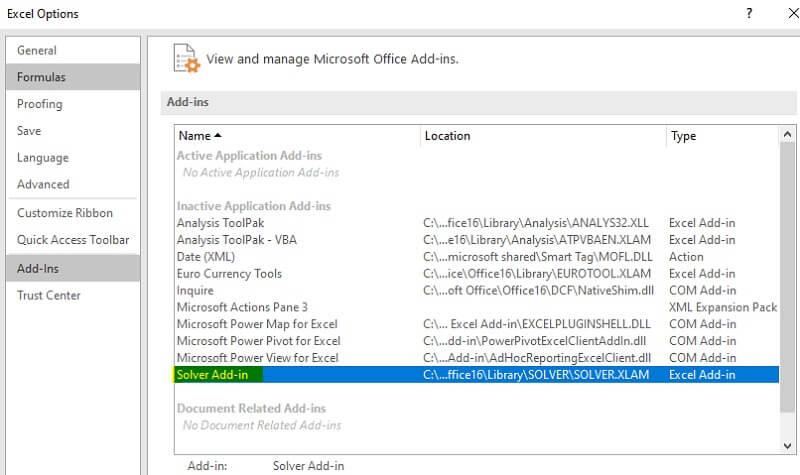
For PPC, It is most commonly used to predict the results driven by a keyword based on its density, search volume, etc.
Benefit: Project your PPC results.
7. PPC Data Management in Tables and Formatting
Formatting is an important part when composing a marketing plan, either for PPC or for any type of marketing. You can use Excel tables better than on any platform. It offers types of formatting tools for tables.
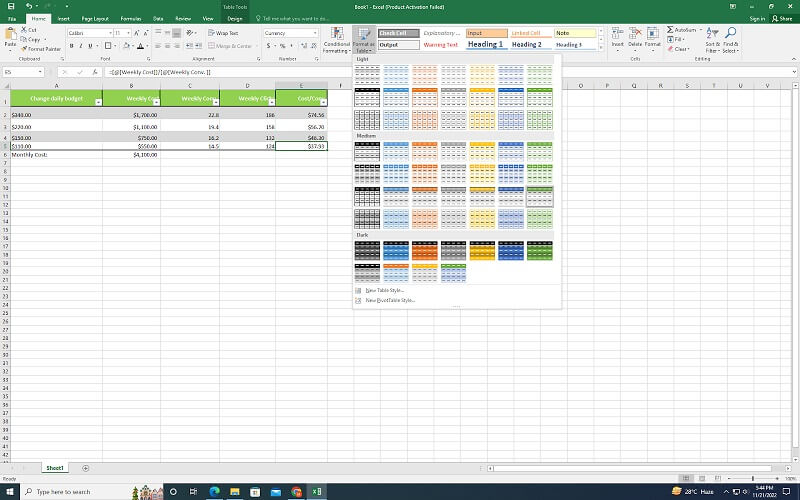
Heat mapping helps you understand know which data can be important and where you can find out about your budget investment simply with a reference color to a particular cell of the table.
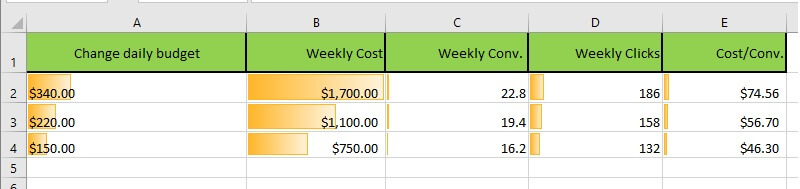
Benefit: Make revisions and quick lookups easier to read through illustrations instead of data.
8. Calculate Ad Costs and Sum Up The Columns/Rows
Another fantastic thing you can do after the tables is the autosum. You can use the function =SUM and select the rows or columns to add. Select the number of columns you would like to add up.
This is extremely useful when you have complex numbers to calculate. This is especially helpful when using it for campaigns, Ad budgeting, or for predicting the total cost of investing while comparing it to the projected cost discussed above.
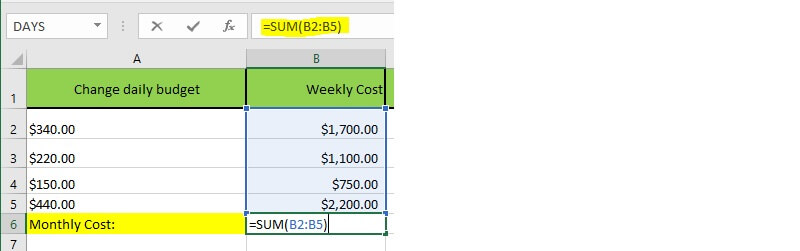
Concluding The PPC Solutions:
Excel for marketing is as worthy as gold. However, only those aware of the clever tricks, that are used to make Excel simpler, can enjoy working on it. Most PPC experts use Excel to plan their months or even years. Their budgets, strategy, keywords, links, CPC, and entire ADS with its contents are listed in the vast array of Excel sheets. This makes them easy to understand their next step and stay clear of their target. I hope you like this article on the 8 best hacks for PPC budgeting in Excel.
Also, you can check: How To Use PPC To Generate Leads For Your B2B Business.
The post 8 Best Hacks For PPC Budgeting In Excel appeared first on free html design.


0 Commentaires