Every day, people watch a billion hours of videos on YouTube. And your company, is it already taking advantage of the network to boost its business? We have prepared 12 killer SEO tips for your YouTube videos if you want to start or even optimize the channel.
Separated into three parts, they will help you increase your audience, gain new views and increase the ranking of your videos on YouTube.
How To Find Keywords For Videos
First of all, it’s good to know that there are easy ways to discover keywords to rank your YouTube videos better.
The autocomplete, for example: do a test in the YouTube search bar, and it will automatically suggest a complete phrase.
The interesting thing is that these suggestions are based on the most searched words on YouTube, so evaluate if you can produce content about it. There may be a good keyword for the business, and you don’t know it yet.
Another tip is to look at the tags used by competitors or content producers who have successful videos on an issue you want to rank for. Since YouTube does not show this publicly, you will have to spy.
For this, right-click the mouse and choose the option “Show source code of the page”, then give a Ctrl + F and search for keywords, the tags appear.
Optimize YouTube Videos
SEO Tips For Your YouTube Videos:
1. Set The File Name Before Uploading The Video
4. Use Tags
5. Transcribe The Video In The Description
6. Make Good YouTube Thumbnails
10. Video Length
12. Channel Views
1. Set The File Name Before Uploading The Video
The optimization work begins even before uploading the video. The keyword of the video must be included in the name of the file that you will upload to YouTube. If it is an expression, you must use hyphens between the terms.
It will look like this, for example: “how-to-make-youtube-videos.mp4”. This procedure makes it easier for the tool to understand what the main topic of the video is.
2. Create A Title
Have you found videos with strange titles? Were you interested in seeing it? Remember that user experience is significant for SEO. The title is one of the most critical points of the video since it is he that will inform the search engines of the content addressed.
Remember that, as in the case of images, Google does not “read” what is being spoken in the content. Therefore, you must take advantage of the 100 character limit.
Include keywords at the beginning whenever possible.
If you see it necessary, include the name of the company at the end. For example: “How to Make YouTube Videos – FlexClip”. The reason is that people look for solutions on the internet and only then look for brands.
3. Include A Description
After the title, the description also serves to inform search engines about the content of the video. Of course, inform users – never forget the user experience!
YouTube allows a total of 5,000 characters, but only about 150 of them will appear in the results of a Google search. This help is essential to encourage the Internet user to understand that he is addressing the topic he is looking for and bringing him to the click of the video.
Therefore, write a unique and relevant description for each video, with the highlights at the beginning. Another thing that we highly recommend is to include a URL addressing for the website or landing page.
Seeks to include the keywords and the link at the beginning of the description. As in the title, the first words have a greater weight than the last. Therefore, it is good to plan how to complete that space. Also, when the visitor enters your page and does not click on “show more”, the link will always be visible.
4. Use Tags
Tags are essential both for “indexing” and those searching for a subject on YouTube. Don’t confuse it with WordPress tags, for example, which have little influence on search engines.
Include keywords to define the video, including the main (keyword), of course.
Be clear and avoid technical or complicated languages. The idea is to offer precise information to the user. YouTube will also use them to suggest your video when the user is watching productions from other channels, interpreting that they are on the same topic.
YouTube recommends up to 120 characters, including spaces, in total. This can be up to 15 words. For a more exact search, use long-tail terms – 3 or 4 words, maximum. You may be wondering now, which tags to use on YouTube?
A very useful idea is to search for the tags used in the most viewed videos of your competitors and evaluate their use in your strategies. At the beginning of the text, we talked about how to do it, remember? It is also valid when we talk about suggestions for related videos.
Besides that, always keep in mind the idea of creating the tags related to the video title.
5. Transcribe The Video In The Description
Transcribing the content of the video for use in the description may seem like a lot of work, but it makes a lot of sense. This will allow people who do not give “play” to consume the content in the same way.
In general, it won’t take a lot of effort. If there was a script before filming, you just need to adjust the format to the space available in the description. This also helps Google index content more quickly and consequently improve SEO for YouTube.
Ways To Involve The User In The Videos
6. Make Good YouTube Thumbnails
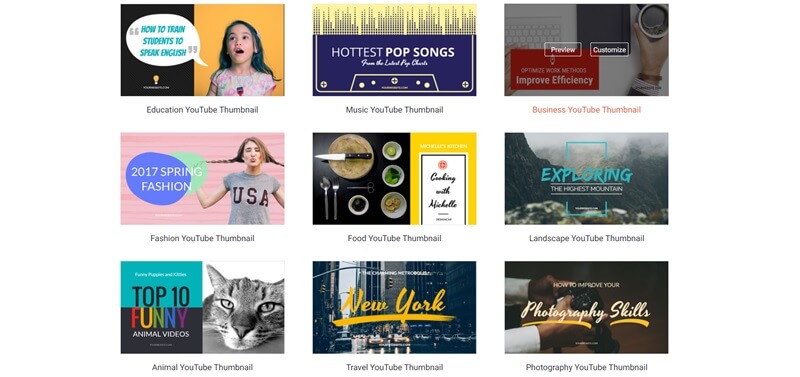
These are the still images that appear in the video before “play”. YouTube automatically suggests “thumbnails” of a quarter, half, and three-quarters of the video. You can also upload a custom image. When publishing, it is possible to choose any of the options to make it as a cover.
YouTube thumbnails have a great influence on whether or not your video is open for viewing. Choose a cover that sells the content, that is attractive, and shows that it has the quality expected by the user. The good idea is to capture a shot of the video and put the title in characters.
7. Comments On The Video
The idea is to encourage interaction through comments. To stimulate conversation and participation, keep the comments option open. Also, be vigilant to avoid out-of-context discussions, spammers, and malicious comments.
Seek to converse with the public, including videos as responses, or connect others related to the topic: the more interaction, the better. And do not be afraid of criticism. Seek to understand and offer a satisfactory answer.
8. Share and Incorporate

YouTube provides the option of sharing for dissemination on the most diverse social networks. Within the video, you can encourage the user to take this action.
Already the incorporation makes the video can be indexed to blogs and other websites. Bring the video to both your URLs and allied URLs. Remember, be relevant and always make a call for the disclosure of the video.
The higher this is, the greater the opportunities for the video to be viewed and the possibility of increasing the ranking on YouTube.
“Like”, “Add to favorites”, “Include in playlists”, and “Links” for the video are also important factors to make the public interact and increase the ranking on YouTube.
Give Relevance To The Channel
9. Channel and Video Time
The lifetime – of both the channel and the video time- counts as a ranking factor for YouTube. Generally, the longer a video exists, the greater the chances of having more views, interactions, and, consequently, higher ranking.
That does not mean that productions need to go viral. It is common for that growth behavior to be gradual, therefore work and report whenever possible. The audience result will come over time, don’t be tempted to compare yourself to pop phenomena and professional YouTubers, for example.
10. Video Length
In YouTube Analytics, the “Audience Retention” field measures how long the video manages to keep the audience’s interest.
See at what point on average the audience loses interest and keep that point for new productions. Check what is in common in the disclaimer points and work through the content to make it even better.
11. Registered In The Channel
The frequency of new videos encourages people to sign up for your YouTube Channel. When you subscribe to a channel, you do so expecting to receive new content. Therefore, do not disappoint those who want to receive your news.
Maintain a constant production so that the public understands the frequencies of uploads and news on the channel. That will make many users sign up and automatically receive the news.
12. Channel Views
Google considers the number of views of each video increasingly important. Thus, the more views, the greater the perception for the user that the video has quality or relevance.
Another point is that this favors a better analysis through YouTube Analytics to study the performance of the video and the channel. Remember: with more information, the better the understanding of the public.
Conclusion
Videos are an excellent option to produce relevant content for all stages of a customer’s purchase process – from more complete or generic content to those properly focused on your service or product.
When you start investing in videos, your authority over your niche increases, and your credibility increases as well, through this positioning, the content attracts a qualified audience, increasing the chances of conversion.
So that’s all from this blog. I hope you liked this article on the 12 killer SEO tips for your YouTube videos. If you like this article then please share it with your friends and social media followers.
The post 12 Killer SEO Tips For Your YouTube Videos appeared first on Free Web Resources , psd, mockups, & web templates.


0 Commentaires